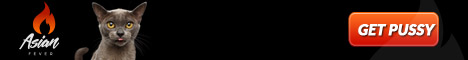Just a follow to Hi-Track who gave some very good advice.
A critical point is how you get the movie into your computer. You should be able to connect the camera to your PC via a 1394 firewire cable. They cost about $2 wholesale, but you can get one at many stores for only $29.99.
Make sure, and this is critical for quality, that you import the movie into your computer uncompressed in .AVI format. It uses about 10 Gigabytes per hour of movie, so you do need the hard drive space.
Using Microsoft Movie Maker, (I think you can work with AVI files with it) will get you used to basic editing features. It's when you can't do something that you want, that you look for other programs. I started using Sony Vegas Video 4, and just upgraded to version 5. This program is fantastic and does everything that I have ever wanted to do. From there you can get Sony (formerly Sonic Foundry) DVD architect to compile your DVD.
MyDVD does it to, for cheap, but like Microsoft Movie Maker, it's very basic.
Once your movie is done, you can then create the MPEG compressed file that you will need to create a DVD, or you can go low quality and compress it to SVGA.
For a wedding, the movie editor software will simply grab the pieces it needs from the original source files without actually damaging the source. So you can actually work on the original footage and have the movie created to a separate file when you are done. Then you can always go back and change the movie as you need to.
Alot of fun, but ALOT of work.
WCD