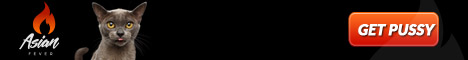yes, microstupid Word ... I want the feature that keeps inserting indents
to paragraphs when I type a letter/number to be shut off.
how do i do this????
to paragraphs when I type a letter/number to be shut off.
how do i do this????